- Navigate to our NEVR Toolkits & Curricula page: https://nevr.org/nevr-toolkits-curricula
- This can be found under our navigation menu > Toolkits & Resources > NEVR Toolkits & Curricula
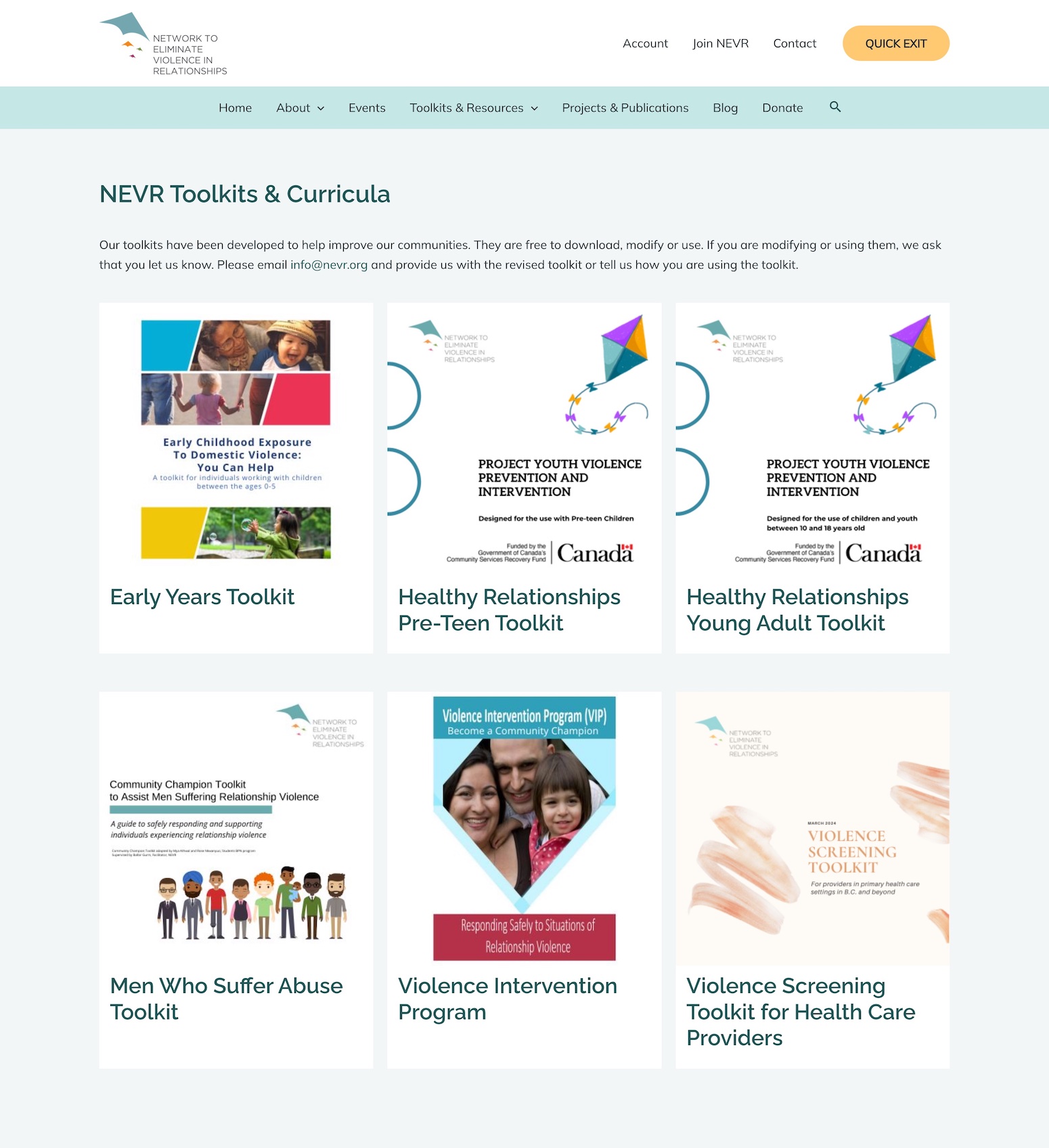
- Select the Toolkit you want to access. On the course page, select Sign up now.
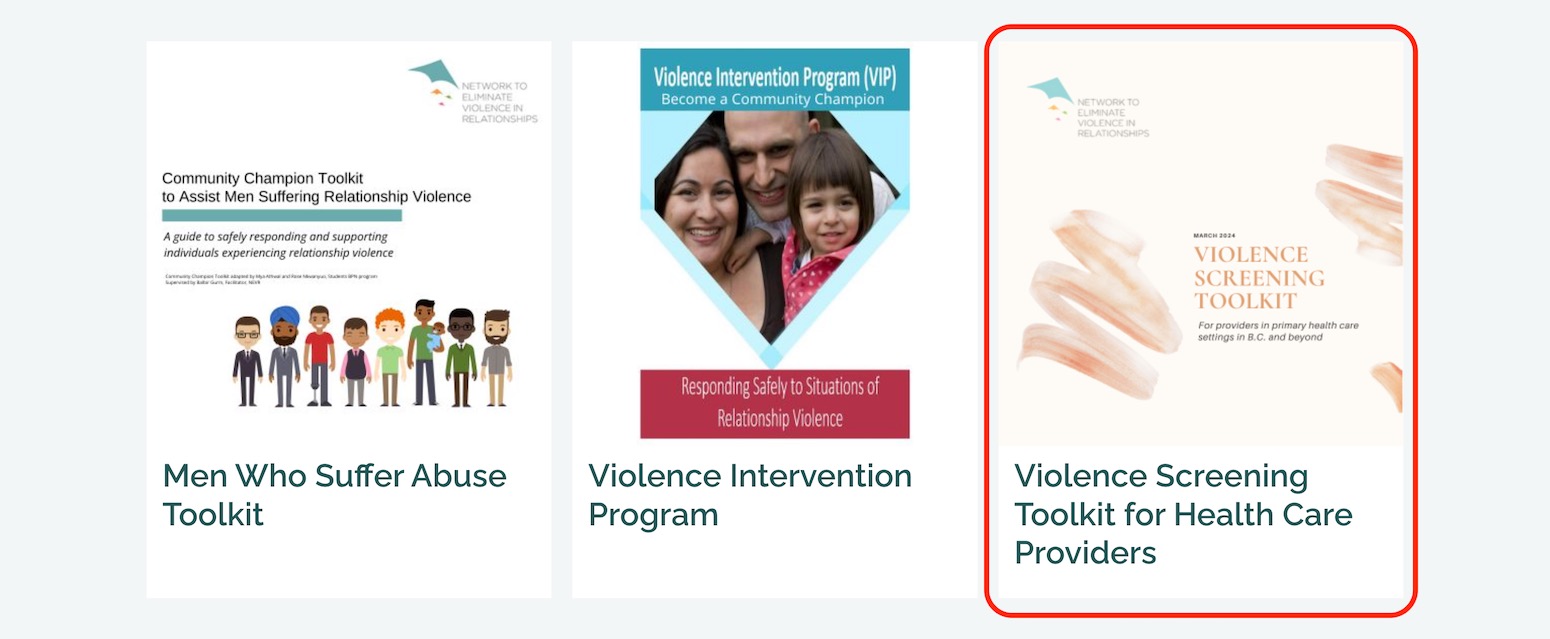
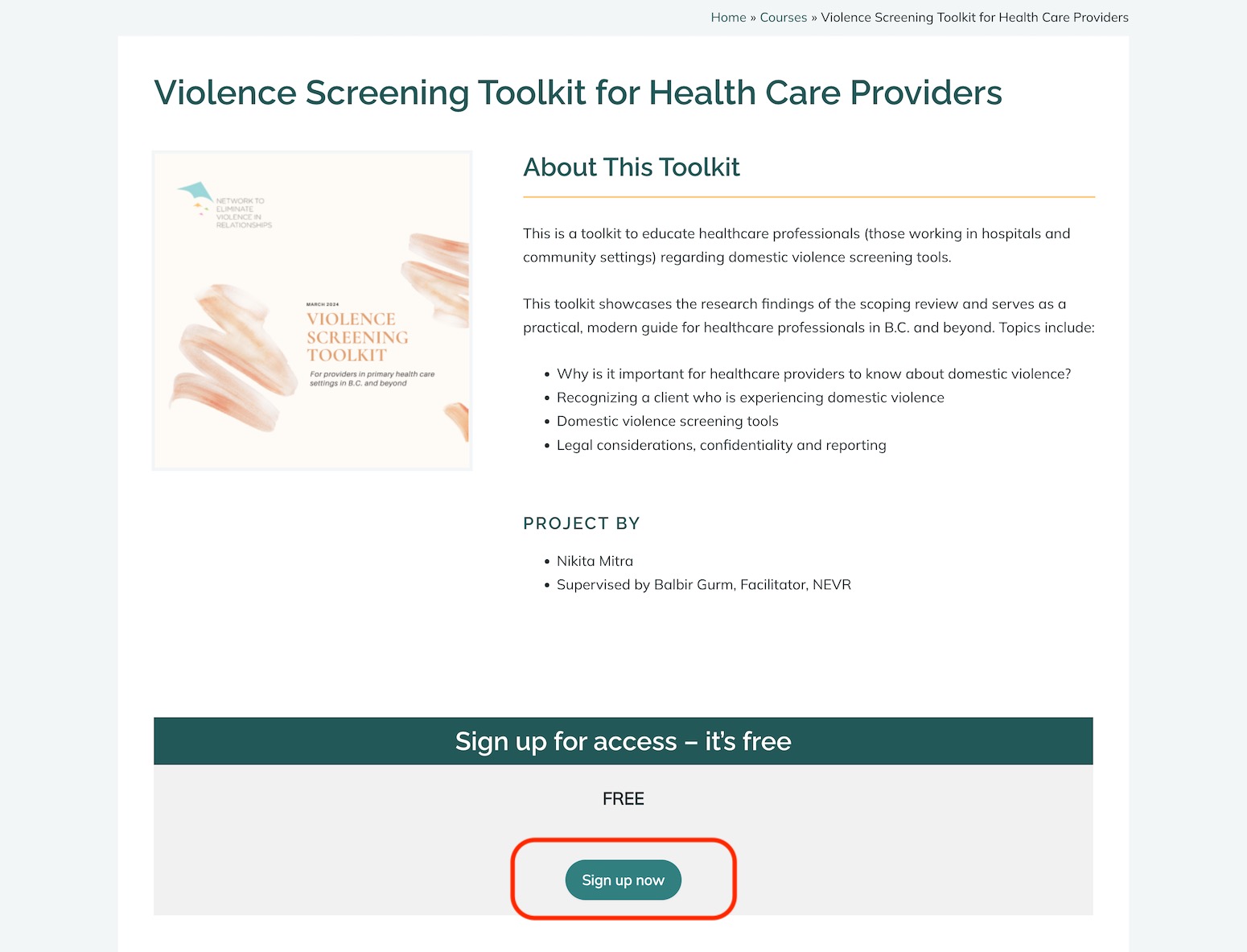
- Login or Signup
- If you are new, enrol by filling out your First and Last Name, Email and Password and the confirmations fields. Select Enrol Now. (See red highlights)
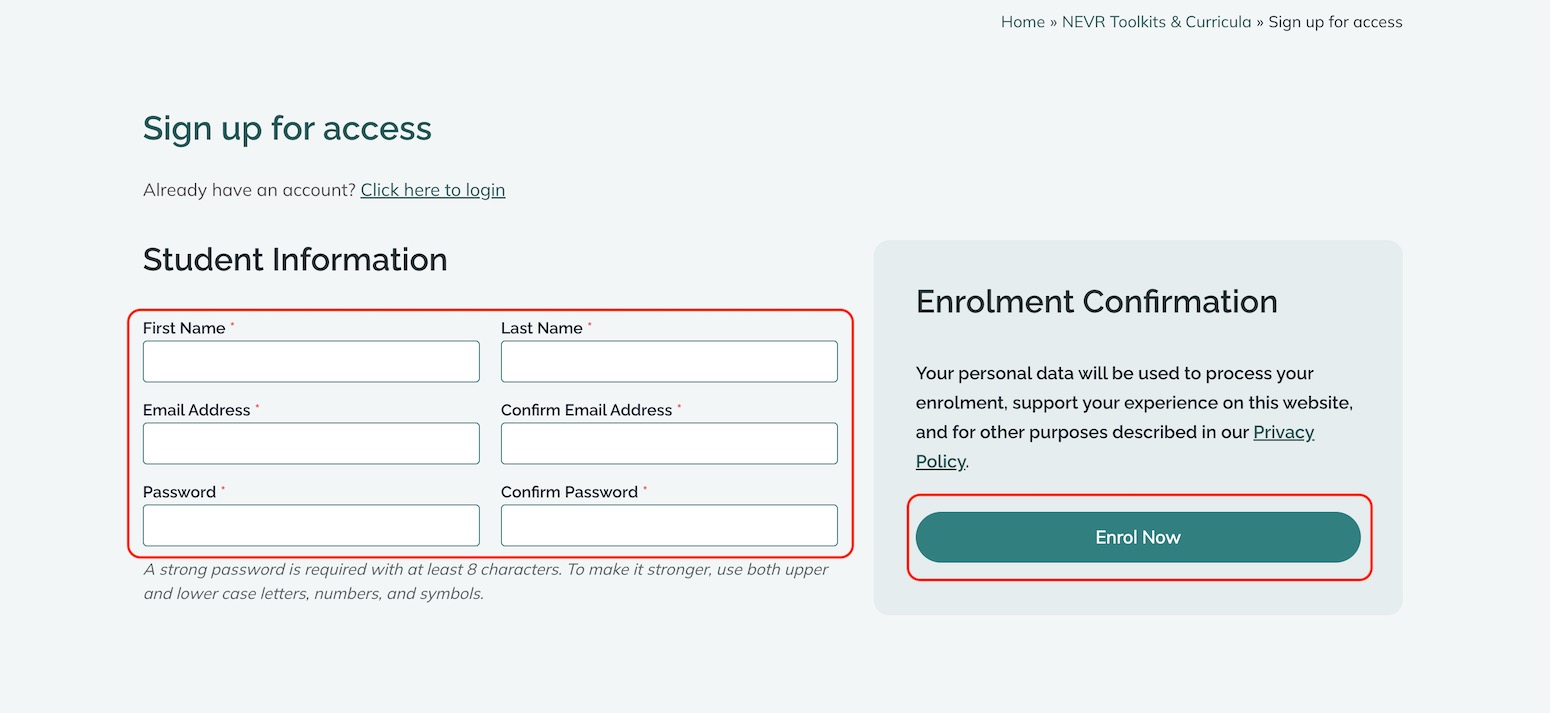
- If you already have an account, select Click here to login and enter your email and password . Select Login. (See blue highlights)
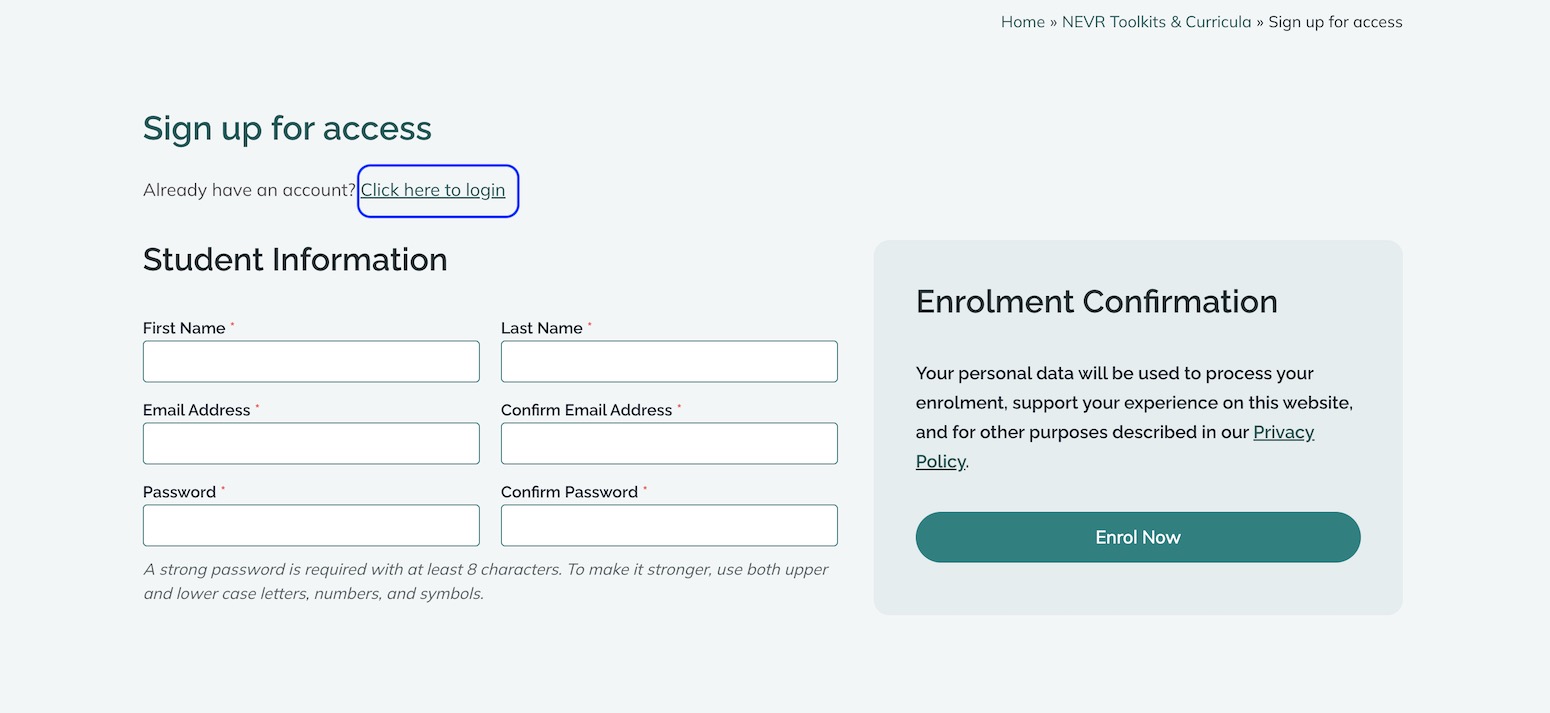
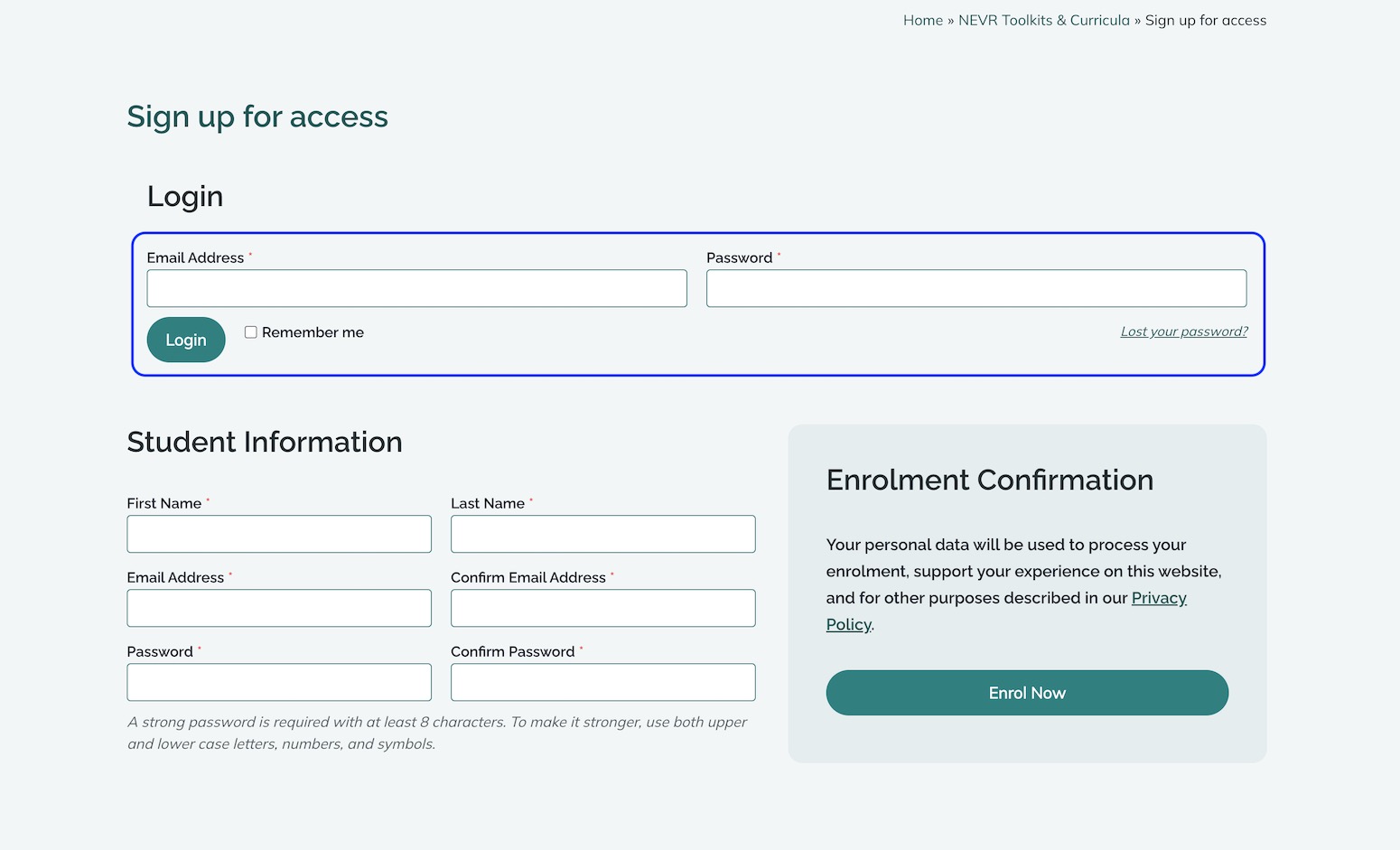
- Once you login, you will return to the Course page. On the course page, continue by selecting Get Started.
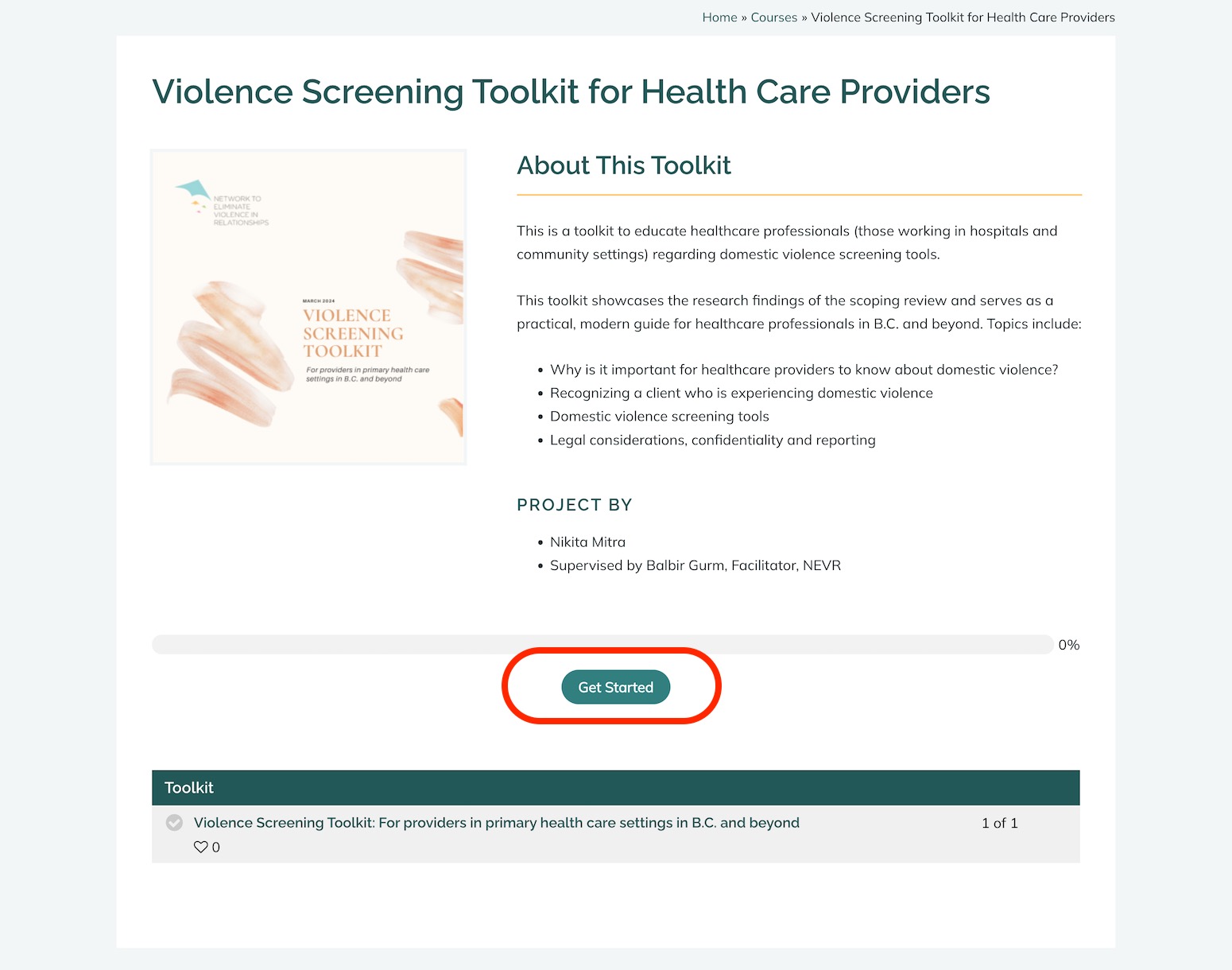
- If you are already logged in, you may need to navigate to Account Dashboard to find your course there. (Topbar menu > Account)
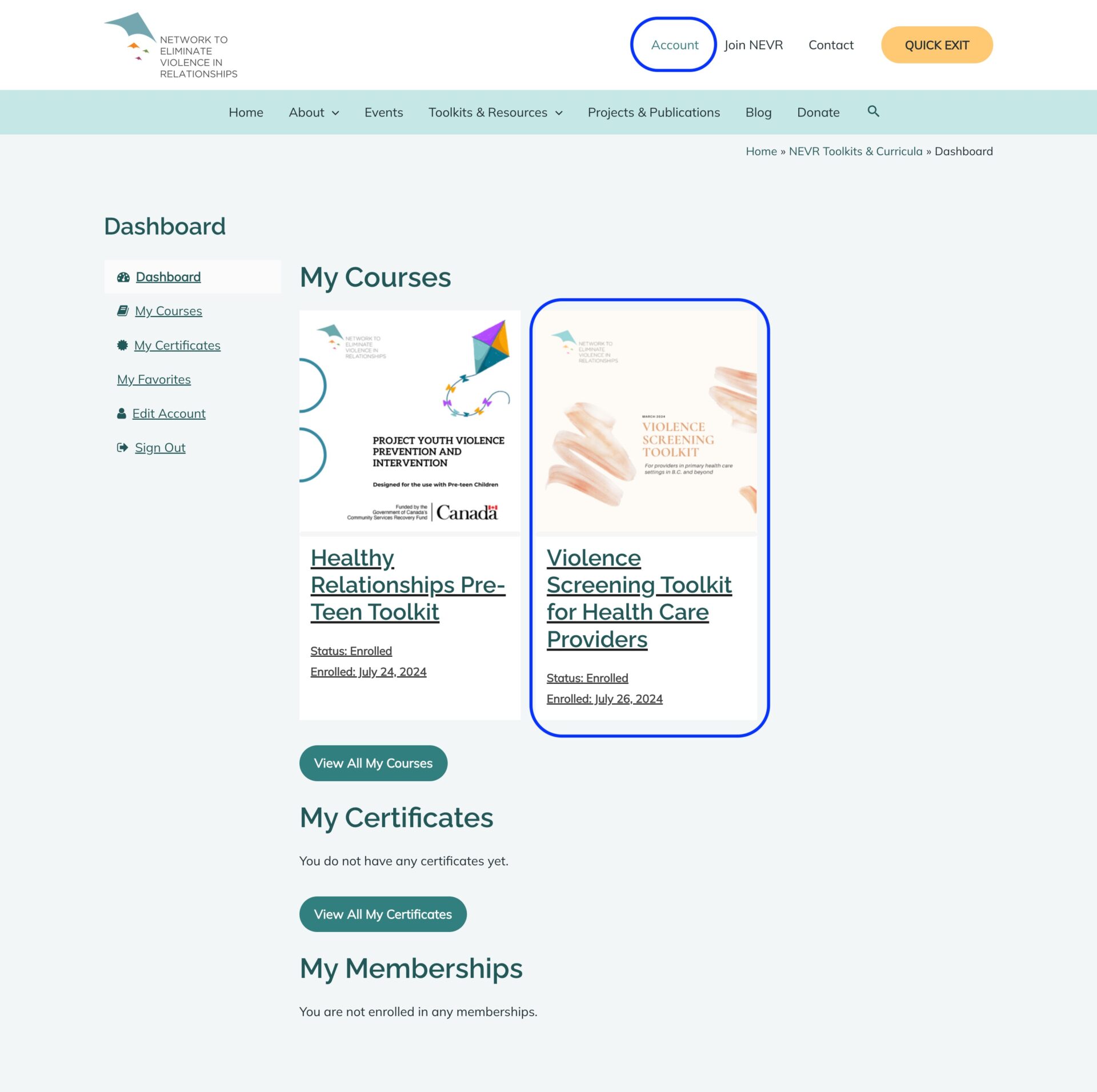
- If there is more than one resource (lesson or toolkit), scroll down to select the resource you want to access.
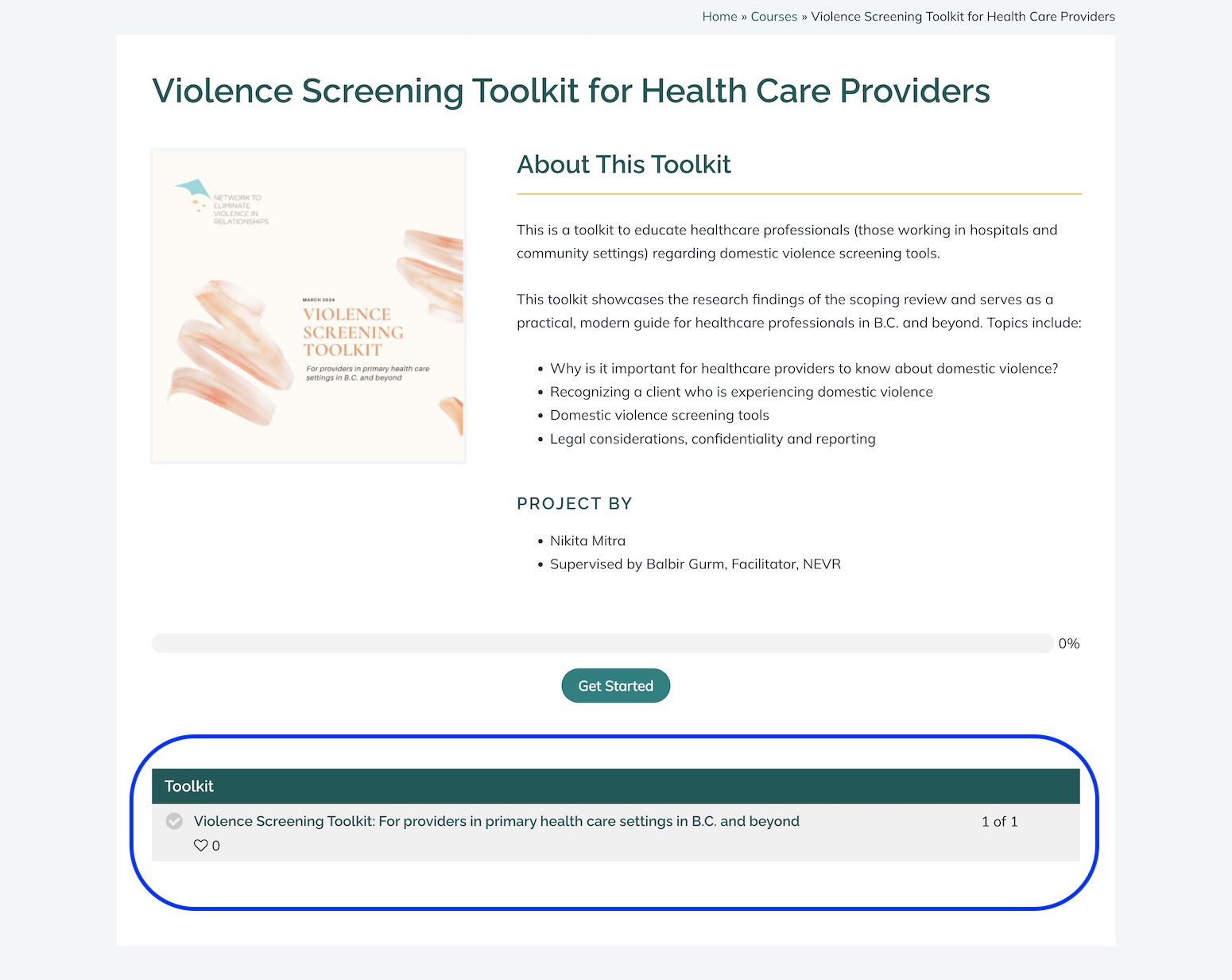
- You will arrive on the Toolkit / Curriculum page with the PDF document. On certain browsers you will see a preview of the PDF.
- If you do not see this, click on the link to open the PDF. (See red highlight)
- Download the PDF to your computer by clicking on the download/save icon. (See green highlight)
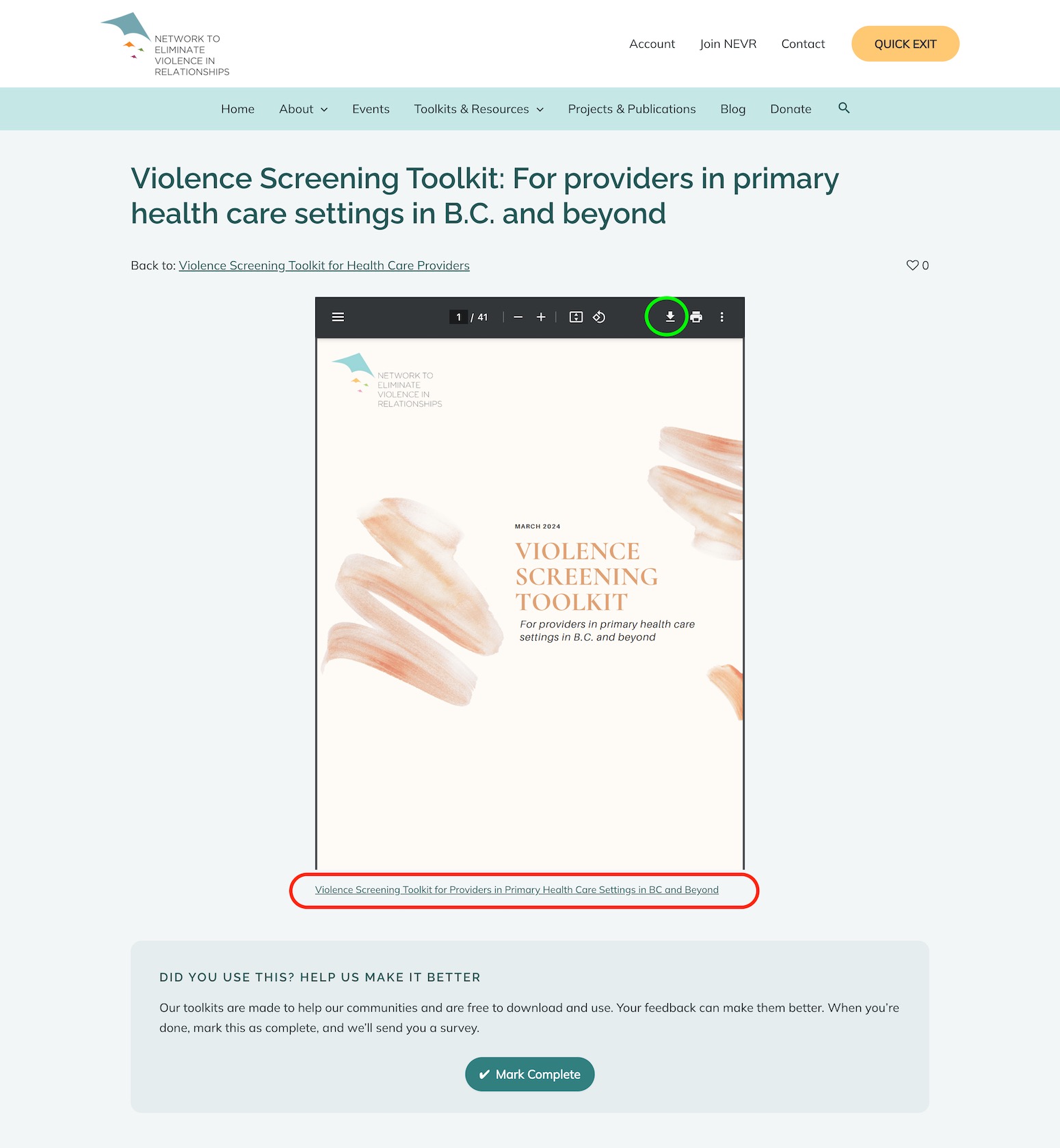
- Once you have completed or used our Toolkit, you can mark it as complete to receive a Certificate of Completion, which you can access through the Account Dashboard. We also kindly ask that you provide us feedback for our toolkits using our feedback form.


